Can you listen to music while riding a motorcycle? What is the safest way to listen to music on a motorcycle? The most effective and safest way to listen to music while riding is using a Bluetooth helmet. Here’s what you need to know!
Lexin is committed to bringing riders high quality and premium products that keep them connected and enhance their riding experience. Looking for the best motorcycle bluetooth helmet? You’re in the right place!
Function Priority
The G16, FT4 and FT4 Pro operate in the following order of priority:
- Mobile phone (Highest)
- Intercom
- Bluetooth stereo music, FM radio (Lowest)
A lower-priority function is always interrupted by a higher-priority function. For example, stereo music is interrupted by an Intercom call, and Intercom intercom talk is interrupted by an incoming mobile phone call.

FM Radio - G16
The LEXIN G16 headset provides music sharing capabilities, allowing you and your riding partner to listen to the same music without sacrificing sound quality.
Turn ON/OFF:
- Turn ON FM Radio: Long press Power Button for about 1s to enter radio function.
- Turn OFF FM Radio: When in radio opening state, Long press Power Button for about ls to end radio function.
FM Radio Station Search:
- Turn Up: Double click the Down Button, the voice prompt will adjust the radio station upwards.
- Turn Down: Double click the Up Button, and the voice prompt will adjust the radio station downward.
Store up to 6 FM Radio Stations:
- In FM radio mode, when a favorite station is found, double click the Power Button to save it and there will be a tone to prompt. Support storing up to 6 FM radio stations. Once 6 stations have been saved, saving a new station will overwrite the oldest saved station. Click the Power Button to cycle through the saved station.

FM Radio - FT4/FT4 Pro
With our New LexinPulse™ sound system with upgraded 40MM LexinPulse™ speakers. The PRO model outperforms and exceeds both volume and sound quality expectations.
Turn ON/OFF:
- Turn ON FM Radio: When in standby, press and hold the A Button for 2 seconds to turn on FM radio. The device will prompt you with “Radio on.”
- Turn OFF FM Radio: Press and hold it again for 2 seconds to turn off. The device will prompt you with “Radio off.”
FM Radio Station Search:
- When in FM radio mode, press and hold the Jog Dial for one second to enter station search mode, a beep tone will sound.
- Within 10 seconds rotate the Jog Dial clockwise for up search, counter-clockwise for down search.
- After 10 seconds, it reverts to volume control mode automatically and a beep tone will sound, or you can press & hold the Jog Dial for 1 second to go back to volume control mode.
Store Up To 6 FM Radio Stations:
- In FM radio mode, when a favorite station is found, click the Jog Dial to save. A beep tone will sound. Preset and store up to 6 FM radio stations. Once 6 stations have been saved, saving a new station will overwrite the oldest saved station. Click the A Button to rotate between each saved station.

We back all of our products with an excellent hassle-free warranty, and always address any customer needs or questions quickly and accurately.
If you have questions you can contact Lexin at this number 1-800-380-8248 or Email us info@lexinmotorcycle.com anytime! We would be happy to respond to your concern!









发表评论
此站点受 hCaptcha 保护,并且 hCaptcha 隐私政策和服务条款适用。